International calling plan to India
With CallIndia.com, you can keep in touch with friends and family in India using an international calling plan, based on a subscription at a set price. Adapted to your needs, it offers the best price to call landlines and mobiles in India. Save big and call from any phone to any phone in India, using the KeepCalling App or local access numbers available in your area.
Buy Plan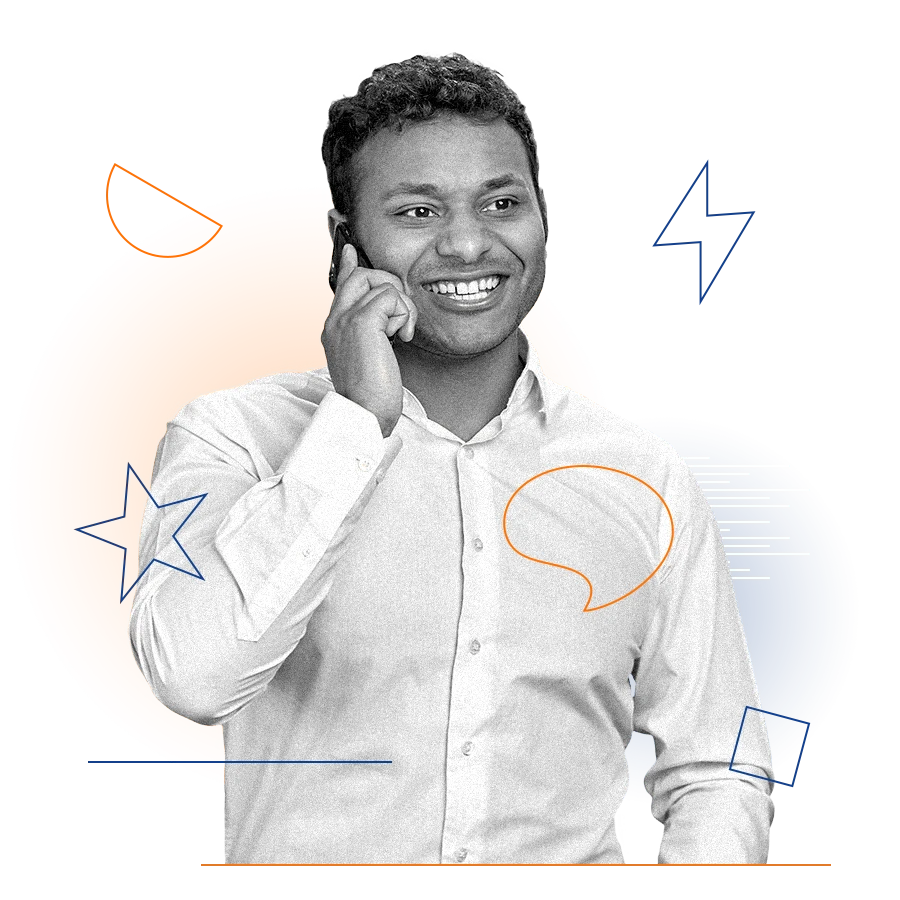
India
Unlimited Plan
Subscription
Unlimited Plan
Subscription
From $6.99/month
- Unlimited minutes
- Call landlines and mobiles in India
- Best for frequent calls
- Cancel anytime
India
Voice Credit
Prepaid Credit
Voice Credit
Prepaid Credit
Minimum order $5
- Fixed amount of minutes for the order value
- Call landlines and mobiles in 200+ destinations
- Best for occasional calls to several countries
Pay less, talk more
Renew or change anytime
Bring your own phone
100% Quality Guarantee
Learn more about monthly plans
-
How will I be charged for my calling plan?Calling plans are active for a period of 30, 90 or 180 days from the moment your order was processed. Depending on your plan, after 30, 90 or 180 days, charges apply to the credit card or to the PayPal account saved in your account. This way your plan will be renewed automatically every 30, 90 or 180 days until you decide to cancel the service.
-
How does a calling plan work?Our monthly packages work like a subscription offering you a set of minutes for a very low price. By subscribing to the service, you agree that you will be charged until you decide to cancel the plan. There are no cancellation fees and the plan comes with a lot of free features.
The minutes offered are active for a period of 30, 90 or 180 days from the purchase date, according to the validity of the plan. -
Can I change my plan?If you already have a plan and you need to upgrade or downgrade it by choosing another one available, you need to first Cancel the current one from your account. Next you can choose another one according to your needs and budget. Order it here, it only takes seconds. The new plan will be active starting with your next billing cycle.
-
How can I cancel my calling plan?You can cancel your calling plan in your online account. Just log in with your email and password, click "Cancel", the button displayed next to the calling plan. Even though the service is canceled, you can still use the remaining minutes until their expiration date.
Have more questions?
Visit our Help CenterMake smart calls with our free app
Call over Wi-Fi
Call over 4G/5G
Offline Calling available